2. Troubleshooting Organization Relationships
The Get-FederationInformation cmdlet is arguably the most important tool in troubleshooting
existing organization relationships as well as establishing new ones.
This cmdlet returns information on a specified domain by querying the
MFG, including federated domain names, target URLs, and the
accessibility of those URLs. This output can be used for
troubleshooting as well as for establishing new organization
relationships by piping the output to the New-OrganizationRelationship cmdlet. The Get-FederationInformation cmdlet is also invoked in the New
Organization Relationship Wizard when you select the Automatically
Discover Configuration Information option on the External Organization
page of the wizard, as shown in Figure 2.
The information retrieved
by this cmdlet can tell you if there are issues with the specified
domain; if no information is returned, check with the administrators of
the external organization to verify that they have a federated trust in
place and if they have published Autodiscover to the Internet. You may
need to specify the external organization's information manually to
establish the organization relationship, or they may not have
established a federation trust yet—or they may have issues with the certificates for their existing federation trust.
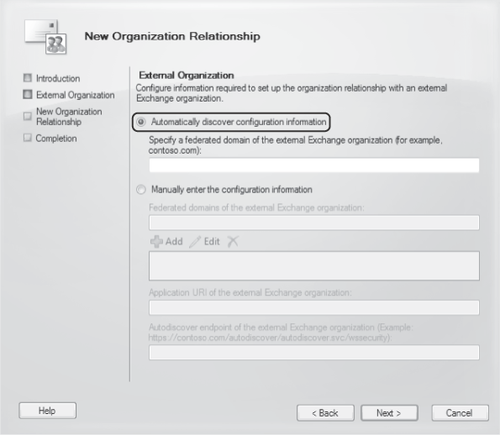
The Get-OrganizationRelationship cmdlet is used to retrieve details on organization
relationships, including free/busy access level, the internal security
distribution group whose free/busy is accessible through this
organization relationship, the application URI and Autodiscover
endpoint of the external organization, and the create and last modified
dates of the organization relationship. A subset of this information is
also available through the properties of the organization relationship
in the EMC, as shown in Figure 3.
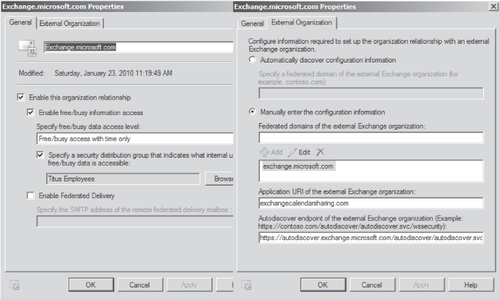
You can also get more information on why an organization relationship is failing by using the Get-FederationInformation cmdlet with the -verbose switch:
Get-FedInfo -DomainName fabrikam.com -Verbose
To get extended information in the event an exception occurs you can run the following script:
$result= Get-FedInfo -DomainName fabrikam.com
$result | fl - Force